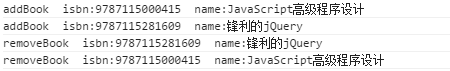什么是publish/subscribe模式
publish/subscribe模式其实就是观察者模式,这种模式提供了一种事件管理的机制。在这种机制下,某些对象可以向“事件管理内核”发送订阅(subscribe)“信号”,表示该对象注册了某个类型的事件;另外一些对象可以向“事件管理中心”发送发布(publish)信号,表示要触发某个类型的事件。
publish/subscribe模式中的事件管理内核
代码
//事件管理对象的构造函数
function EventManger(){
this.handlers = {};
}
//为事件管理对象的构造函数添加原型
EventManger.prototype = {
constructor: EventManger,
//订阅函数,即注册事件
subscribe: function(type, handler){
if (typeof this.handlers[type] == "undefined"){
this.handlers[type] = [];
}
this.handlers[type].push(handler);
},
//发布函数,即触发事件
publish: function(event){
if (!event.target){
event.target = this;
}
if (this.handlers[event.type] instanceof Array){
var handlers = this.handlers[event.type];
for (var i=0, len=handlers.length; i < len; i++){
handlers[i](event);
}
}
},
//移除事件注册
remove: function(type, handler){
if (this.handlers[type] instanceof Array){
var handlers = this.handlers[type];
for (var i=0, len=handlers.length; i < len; i++){
if (handlers[i] === handler){
break;
}
}
handlers.splice(i, 1);
}
}
};publish/subscribe模式的应用
下面举一个简单的图书馆书目管理的例子,来说明publish/subscribe模式的作用
说明
本例中有三类对象,Book类型的对象代表一条图书记录,BookCollection类型的对象代表所有馆藏图书,里面存有所有图书的记录以及添加删除书籍记录的方法,BookListView类型的对象表示待显示的所有图书的记录。在这里,BookCollection为发布者,BookListView为订阅者。我们期望,在对BookCollection类型的对象进行添加或删除操作时,BookListView类型的对象也能有相应的响应。
代码
//创建事件管理器
var eventManger = new EventManger();
//Book类型对象构造函数
function Book(name, isbn) {
this.name = name;
this.isbn = isbn;
}
//BookCollection类型对象构造函数
function BookCollection(books) {
this.books = books;
}
BookCollection.prototype = {
constructor: BookCollection,
addBook: function (book) {
this.books.push(book);
eventManger.publish({type:'book-added',info:book});
return book;
}
removeBook: function (book) {
var removed;
if (typeof book === 'number') {
removed = this.books.splice(book, 1);
}
for (var i = 0; i < this.books.length; i += 1) {
if (this.books[i] === book) {
removed = this.books.splice(i, 1);
}
}
eventManger.publish({type:'book-removed',info:book});
return removed;
}
}
//订阅者
var BookListView = (function () {
function removeBook(event) {
console.log("removeBook " + " isbn:" + event.info.isbn + " name:" + event.info.name);
}
function addBook(event) {
console.log("addBook " + " isbn:" + event.info.isbn + " name:" + event.info.name);
}
return {
init: function () {
eventManger.subscribe('book-removed', removeBook);
eventManger.subscribe('book-added', addBook);
}
}
}());
var book1 = new Book("JavaScript高级程序设计","9787115000415"),
book2 = new Book("锋利的jQuery","9787115281609"),
books = [],
bookCol = new BookCollection(books);
//为BookListView订阅'book-removed'和'book-added'事件
BookListView.init();
//bookCol添加book1,并发布'book-added'事件
bookCol.addBook(book1);
bookCol.addBook(book2);
//bookCol移除book1,并发布'book-removed'事件
bookCol.removeBook(book2);
bookCol.removeBook(book1);结果